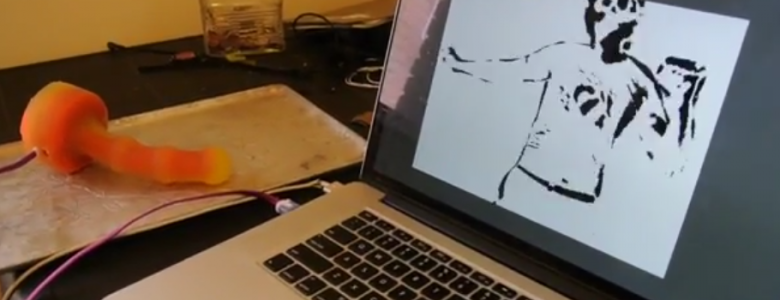Our Mods run our open-source OS Sex software, giving you complete control over how your toy behaves and responds.
Interested in hacking your sex toy? Read on for our Getting Started guide and also check out our Gallery for examples of cool hacks that others have made.
First things first
If you’re interested in programming but have never done it before, the first thing to know is don’t be intimidated. You can do it.
Plus, we live in an era where you can talk to almost anyone on Earth any time you want. There are lots of people out there (starting with us here at Comingle) that want to help you. So don’t sweat it!
Background
Your Mod runs on an Arduino. An Arduino is basically a small computer that can be easily programmed and adapted for a variety of purposes, such as making a pollution detector, a biking jacket with visible turn signals, a way for plants to tweet when they need water, and of course sex toys.
What makes Arduino fun to use is that it’s very simple and you can easily manipulate its inputs and outputs.
Inputs are how you talk to the Arduino. Touch screens, heart-rate monitors, microphones, buttons, keyboards, brainwave helmets, etc. are all inputs.
Outputs are how the Arduino talks to you. In the case of your Mod, the outputs are the vibrating motors — the Arduino controls when they turn on and at what intensity.
So you could think of your software (and programming in general) as just directing what to do with the inputs and outputs:
- “If I press this button, turn all the motors on. If I press it again, turn them off.”
- “If my heartrate is 60 beats per minute or less, don’t do anything. If it’s between 61 and 90 beats per minute turn the first motor on. If it’s greater than 90 beats per minute, also turn the second motor on.”
- “Listen to the microphone and vibrate to the beat of the music.”
(more…)